
How to Replace a Paper Roll
How To Replace The Paper Roll On An ICT GP-58CR Thermal Printer
Replacing the paper roll on an ICT GP-58CR Thermal Printer is quick and easy. Just follow these four simple steps and you’ll be printing again in no time.
Step 1: Remove the old roll and place a new roll on the paper roll axel. Insert the new roll with the paper in a clockwise direction. Push the paper roll all the way down until it snaps into place.
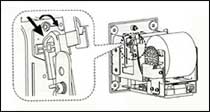 Step 2: With the paper roll firmly in place, push the printer lever clockwise to allow the paper to be fed into the printer.
Step 2: With the paper roll firmly in place, push the printer lever clockwise to allow the paper to be fed into the printer.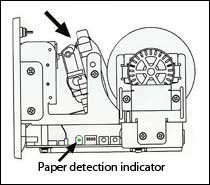 Step 3: Insert the end of the paper into the printer. The printer will automatically detect the paper and pull it through until it is secure. If this was successful, the paper detection indicator will switch from red to green.
Step 3: Insert the end of the paper into the printer. The printer will automatically detect the paper and pull it through until it is secure. If this was successful, the paper detection indicator will switch from red to green.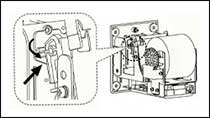 Step 4: Once the intallation is successful, push the printer lever back into place by pushing it counterclockwise. This will allow the printer to operate smoothly and help prevent paper jams. Your ICT GP-58CR Thermal Printer is now ready to print!
Step 4: Once the intallation is successful, push the printer lever back into place by pushing it counterclockwise. This will allow the printer to operate smoothly and help prevent paper jams. Your ICT GP-58CR Thermal Printer is now ready to print!
Tips & Extras
Technical Support
Maintenance notice: any improper maintenance will void the warranty.
If you have any questions or require assistance while replacing the paper roll on your ICT Thermal Printer, please do not hesitate to call us. Our friendly tech support is the best in the industry and we’re always willing to help. 8LineSupply Technical Support: 920-347-0333
ICT GP-58CR Parts & Accessories
We’ve got everything you need for your ICT GP-58CR Thermal Printer:
-

Mounting Bolts for ICT Thermal and Custom TG Printer
$2.49 Add to cart -

ICT Thermal Printer Wiring Harness
$14.95 Add to cart -

ICT GP-58CR Thermal Printer SECURITY Paper
$5.00 Add to cart -

ICT GP-58CR Thermal Printer Paper Refill
$3.50 Add to cart -

ICT GP-58CR Thermal Printer Mounting Plate
$24.95 Add to cart
Other Printers & Accessories
If you’re looking to repair, replace or upgrade your printer, we’ve got a great assortment of printers, harnesses, mounting plates, replacement parts and thermal paper refills in our Printers, Print Systems & Ticket Dispensers category.



